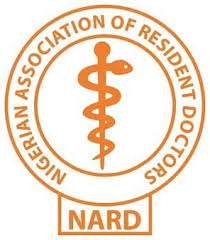A. New User
1. Log in to PCN Payment Management System (PMS) Portal using the url: http://payportal.pcn.gov.ng/
2. The SIGN IN page is displayed.
3. Click on CREATE AN ACCOUNT below at the extreme end and fill in the necessary details.
4. Click on SIGN UP button at the bottom of the page after filling the required information. A verification e-mail will be sent to your email address.
5. Check your email and click on VERIFY YOUR EMAIL ADDRESS and the payment portal opens.
6. Click on make PAYMENT option on the menu section and continue as follows:
a) Select your location
b) Select purpose
c) Select category
NOTE: Do not lump payments (split payments for specific purposes),
Ensure you choose the correct options as per step 6 above for your payments
7. Click on ADD SERVICE to add more payments following above steps on step 6. The services are collated with total amount to pay.
NOTE: This option must be selected whether making a single or multiple payments before proceeding to step 8 below.
8. Where there is an error in selection of service or not sure, click on REMOVE button to the remove the service.
9. Click on PAY NOW button at bottom.
10. Click on YES to submit to make payment by selecting a payment option. Where Remita is the selected option, Remita Retrieval Reference (RRR) will be generated to be used for desired payment method.
11. Once payment is successful, the page will be redirected to the portal where receipt will be generated.
12. Click on make PAYMENT option on the menu section.
B. Existing User
1. Log in to PCN Payment Management System (PMS) Portal using the url: http://payportal.pcn.gov.ng/
2. Enter you EMAIL and PASSWORD and the payment portal opens continue from step 6 above.